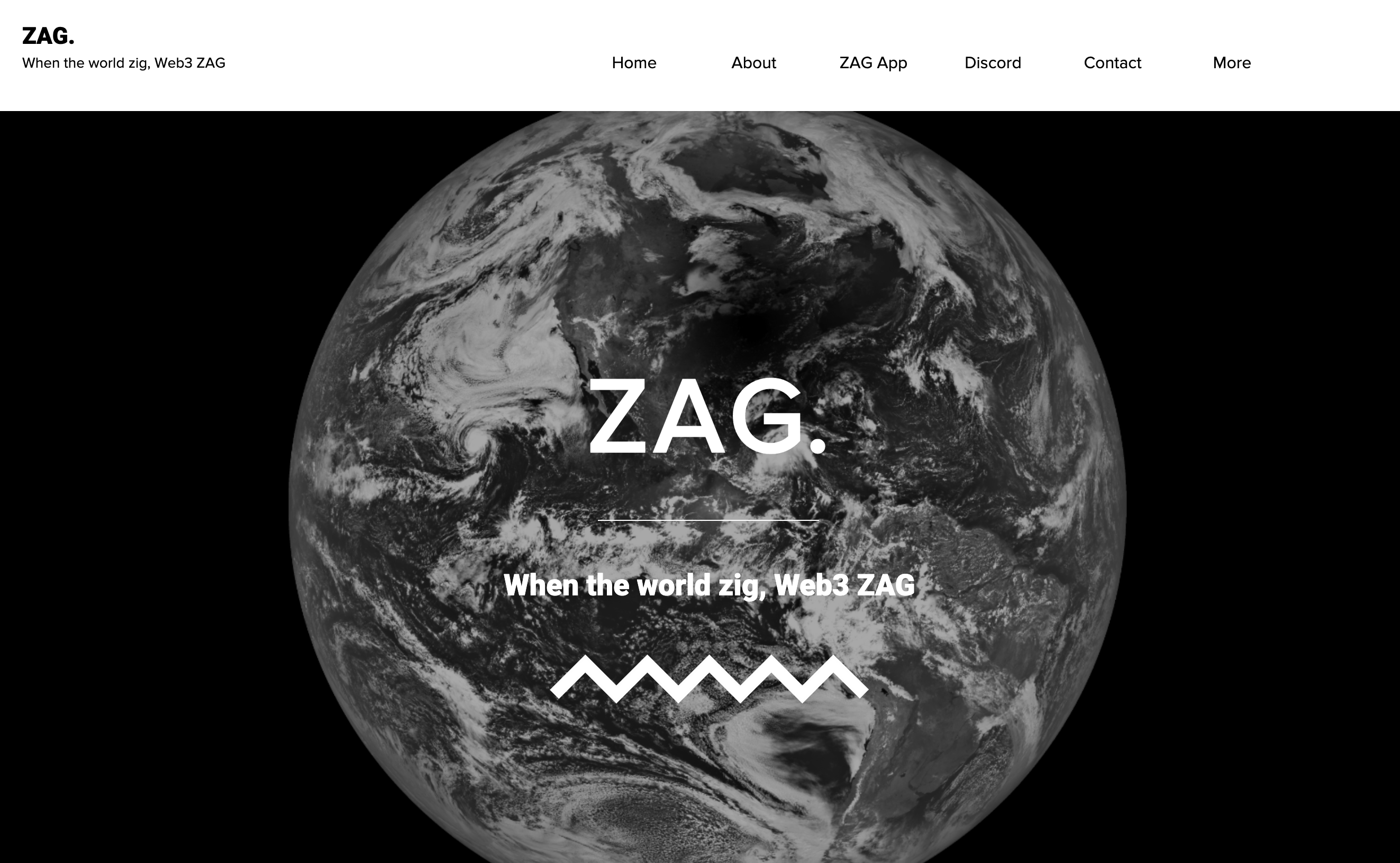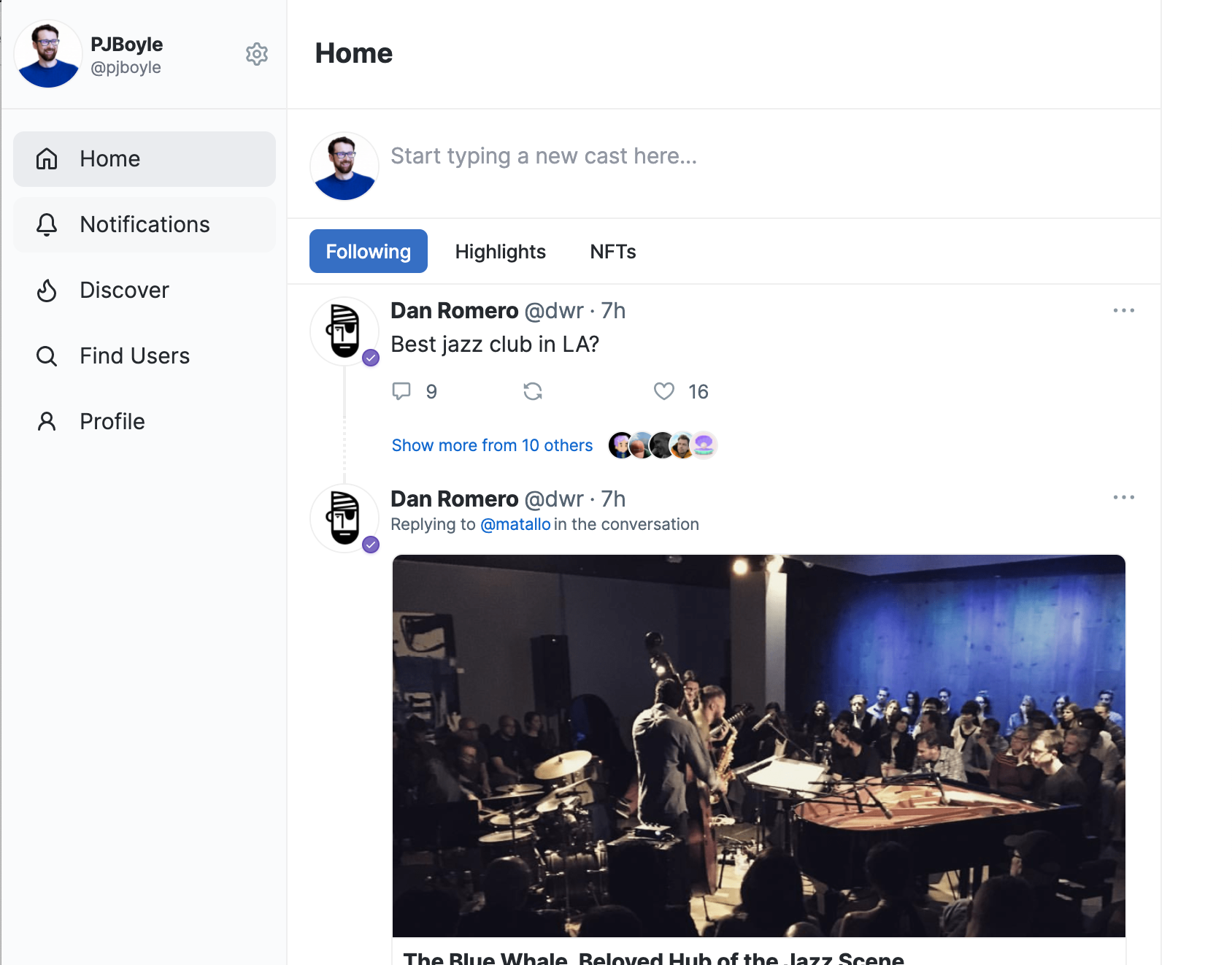What is Mastodon?
Mastodon is an open-source, decentralized social media network.
It was established in 2016 but saw notable adoption in 2022 after Elon Musk took over Twitter.
How does Mastodon work?
Mastodon's UX is most similar to Twitter and, for basic usage, any Twitter user should feel right at home on the platform.
You basically have a composition element, your feed, and an "options" side bar for favourites and other options.

The way which Mastodon actually works is slightly different though.
Unlike Twitter where it's one website anyone can connect through, Mastodon is a collection of websites. They call them servers.
Every server is operated by an independent organization or individual and may differ in moderation policies.
You can either set up your account or link it to one of these servers to gain visibility into what people on that server are saying. There's a page to help you find the servers to link to.

All of the servers listed on the Mastodon server search page are committed to the "Mastodon Server Covenant" which is a set of guidelines to ensure safety and usability for the platform.
How to get started with Mastodon
Getting started with Mastodon is very simple. Head to the site and click on "Create account". This will bring up a popup that will either let you set up an acocunt on the Mastodon server or, if it's full, choose a server to set up on.

Find the server you want to join and click "apply for an account".
This will take you to the main Mastodon feed page.

Click on "Create account" here to be led through a simple onboarding to get access to the server.
How to apply to a new Mastodon server
If you already have an account on Mastodon and want to join a new server, there's good and bad news.
The bad news, each account is limited to one server.
The good news, you can move your account to the new server.
Why would you want to do this?
Maybe because the server you're in has poor engagement and you want to try another one. The good news is, if done right, you can keep all of your followers, past messages, and more.
Here's how.
First we want to back up your information. Log into your existing account and click on "preferences".
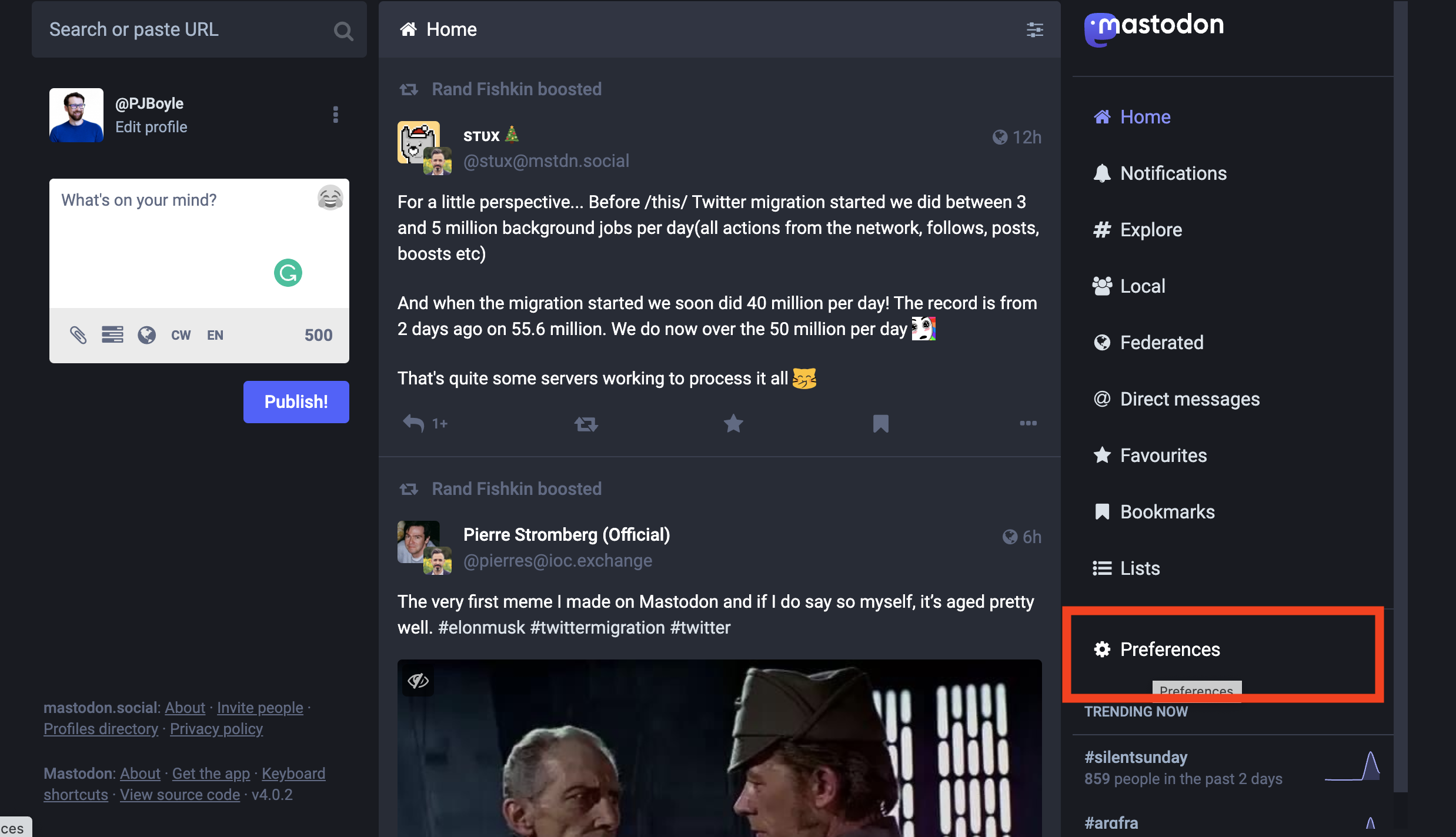
Then click on "Import and export", under export, click on the "Request your archive" button. This will export your key details.

Now you need to set up your new account on the server you want to join.
Follow the guide in the prior section to do this.
Once the new account is set up on your new server, head to your old account. Click on preferences then on "Account". You'll see the below page. Scroll down and click on "Move to different account".

Follow the new steps on this page to add the handle of the new account and add your password to finalise the request.

Is Mastodon decentralized?
Yes. Mastodon is a decentralized social network.
Where can I use Mastodon?
Mastodon has a browser version available.
They also have apps available for both iOS and Android phones.
Mastodon contact
You can contact the Mastodon team through their website or through the below channels.