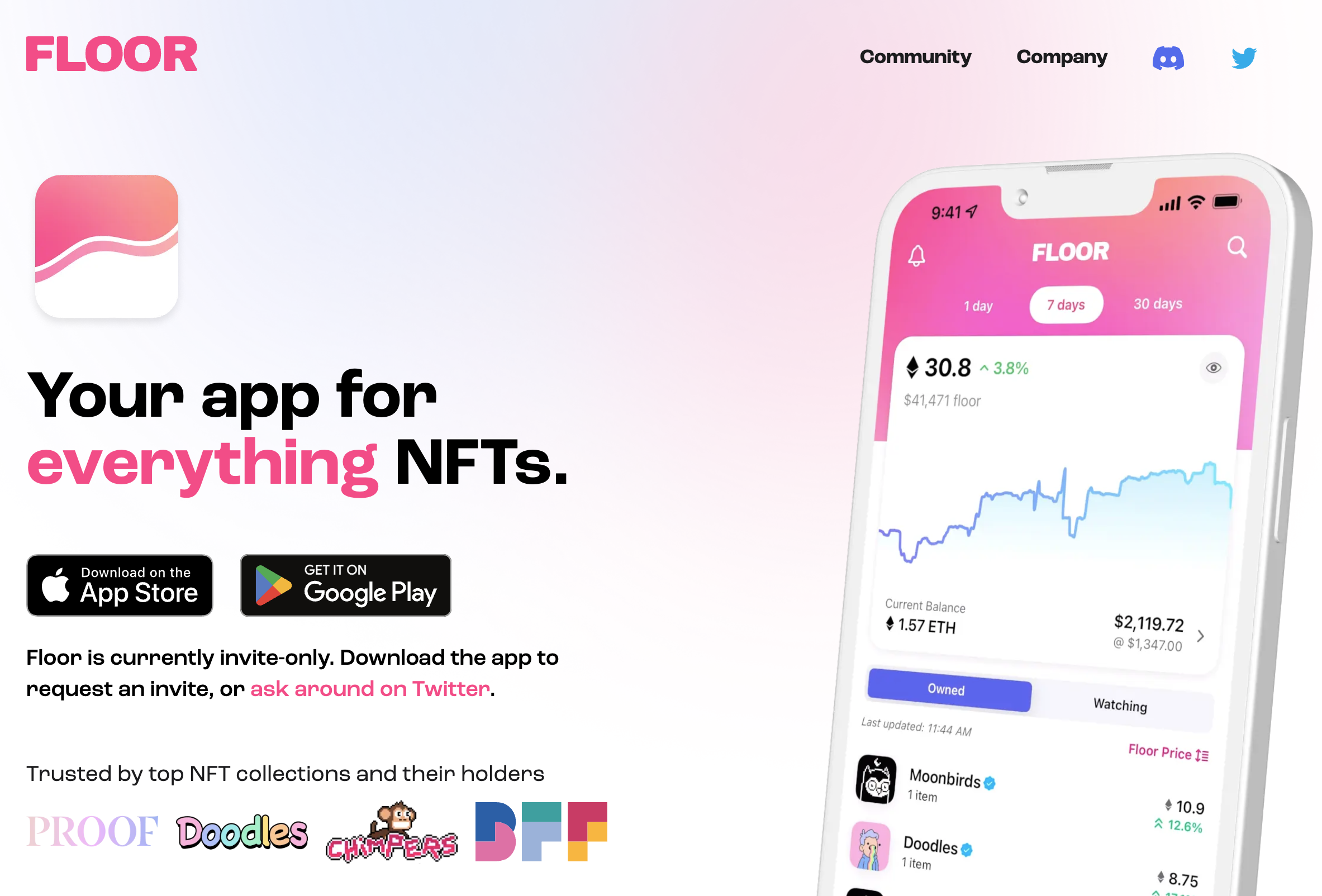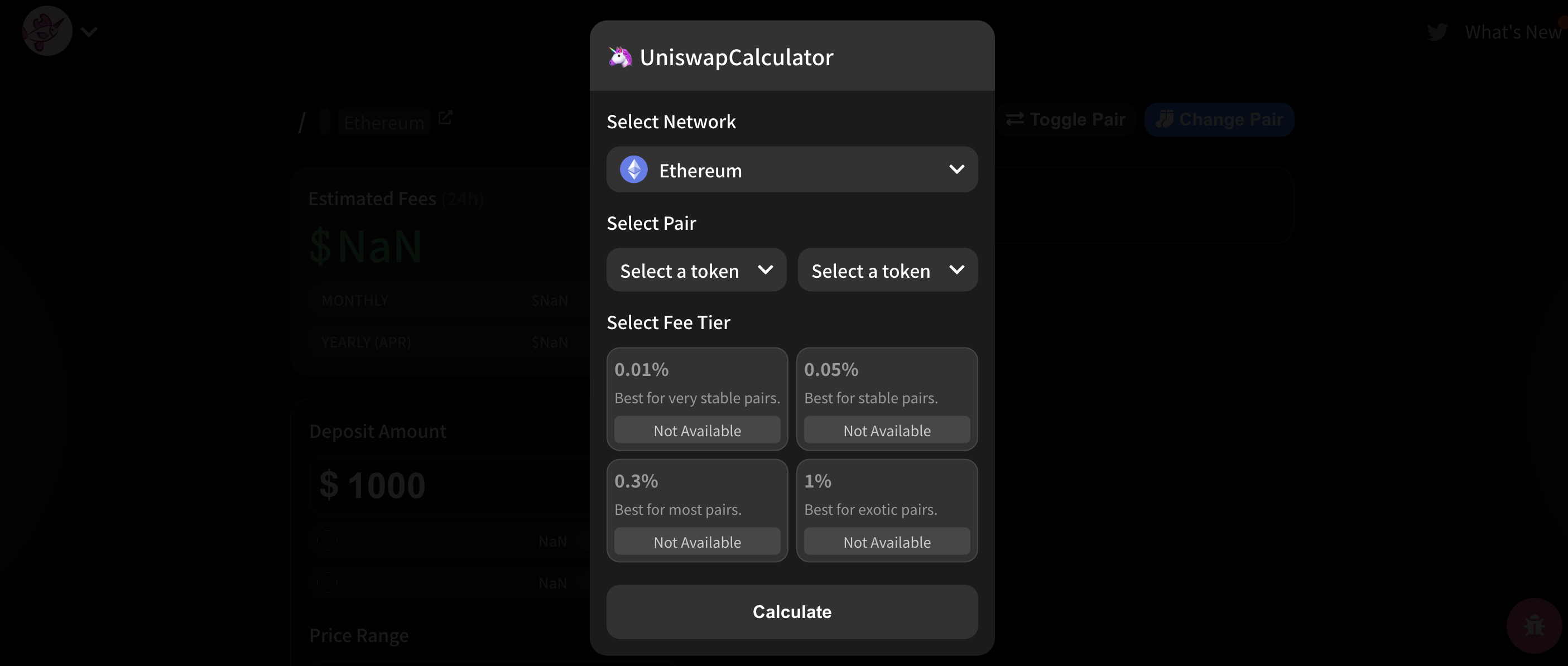What is Investing.com?
Founded in 2007 by Dror Efrat, Investing.com is a financial markets portal that provides real-time data, quotations, charts, financial tools, breaking news, and commentary in 44 languages across 250 exchanges across the world.
According to both SimilarWeb and Alexa, Investing.com is one of the top three global financial websites, with over 46 million monthly users and over 400 million sessions.
Investing.com provides free access to cutting-edge financial market tools such as real-time quotations and alerts, personalized portfolios, personal alarms, calendars, calculators, and financial insights, with over 300,000 financial instruments covered.
Investing.com also covers Commodities, Cryptocurrencies, World Indices, World Currencies, Commodities, Bonds, Funds & Interest Rates, ETFs Futures, and Options in addition to global stock markets. With apps for iOS and Android, Investing.com aims to be a one-stop shop for traders and investors, and has been the highest-rated financial markets app on Google Play for the past five years. Over the years, Investing.com has established itself as a reliable publisher, providing worldwide and local exposure to hundreds of loyal advertisers across all platforms.
What problem does Investing.com solve?
Investing in anything can be a risky game. Especially so if you don't have the right data to make an informed decision.
But knowing who to trust and where to go for investing information has never been an easy task.
That task became more difficult with the introduction of cryptocurrencies. Crypto is a very volatile asset, and even currencies that look like they're doing well can suddenly take a nosedive in value.
If you ever consider investing in crypto, you have to do your own research and make sure you're happy with the money you're investing.
This is what investing.com is trying to help people do.
They offer a number of tools and services to help with your analysis of various stocks and cryptocurrencies so you can act with more confidence when investing cash.
Is Investing.com legit?
Investing.com is primarily an information platform. We believe it to be dafe and legit.
This is especially true if you're simply using their charts and historical information to form your own opinions.
However, Investing.com also offers their own opinions and insights on how asset values might move in the near future.
Be careful when trusting any information or advice around investing. Make sure that you do your own research and due diligence before believing anything anyone else says.
This is not investment advice. You should also not just believe what we say, but make sure to do your own research on anything you decide to do with your money.
How to get started with Investing.com
Getting started with investing.com is simple and easy.
Head to the site and look for the search bar in the top nav bar. Click and type in the asset you want to research.
This will bring up a short list of different options to analyse that asset.

Pick the instrument type and asset pair you are looking to use.
Click on it to open a page that is full of information about the asset, it's value, and historcial movements.

As you scroll down the page, you'll find more information and links to news stories about the asset you're researching.
Investing.com contact details
If you want to get in touch with the investing.com team, you can do so through their website or through the below channels.